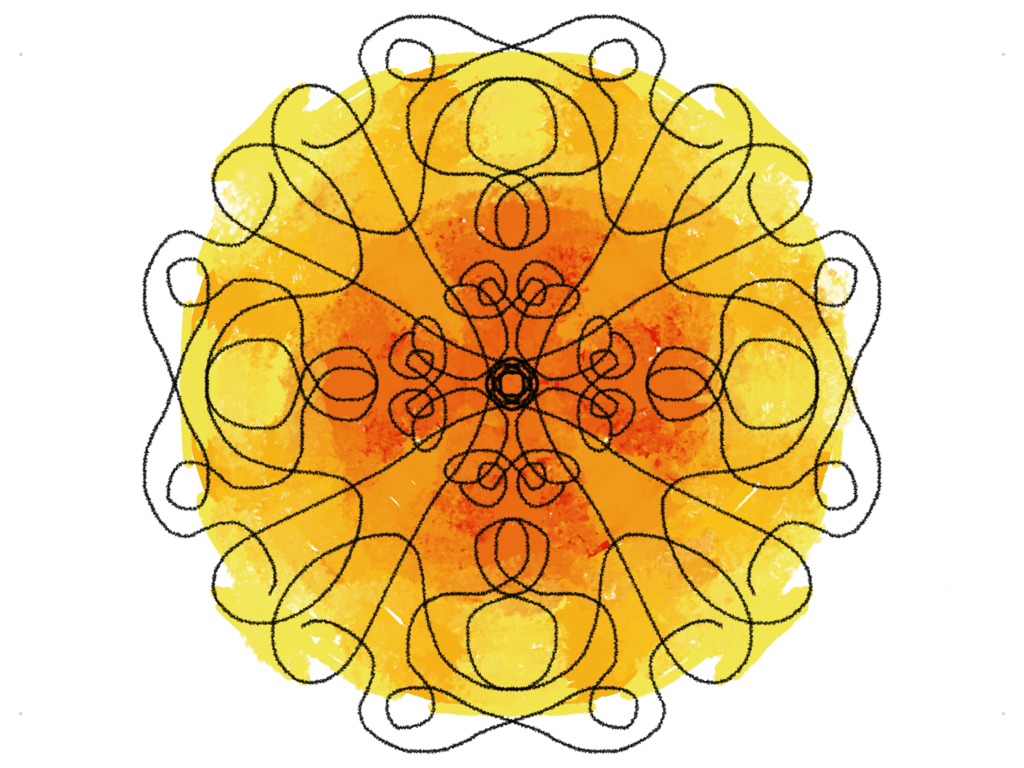
Essential tools and software.
Digital painting is like wielding a paintbrush in the digital world, where creativity meets technology. It’s the art of creating artwork on a computer using software designed to mimic traditional painting tools. Unlike traditional painting that requires materials like paint, canvas, and brushes, digital painting simply needs a computer and a good software, making it super accessible.
In today’s art scene, digital painting is a major player. With its roots dating back to the 1980s, it’s revolutionized how we think about art creation. Artists can explore new techniques, mash up styles, and push boundaries without the limitations of physical materials. It’s a dynamic field that’s constantly evolving, offering endless possibilities for creativity.
A common misconception is that digital art is somehow ‘less authentic’. But digital painting doesn’t mean it’s any less skillful or authentic compared to traditional art. Just because you’re swapping a canvas for a screen doesn’t erase the need for artistry and creativity. It’s about harnessing a different set of tools to create something unique.
One of the coolest aspects? The accessibility and convenience. You don’t have to worry about buying supplies or cleaning up a messy palette. Digital painting lets you undo mistakes with a click, saving time and frustration. Plus, you can share your work instantly with an online audience, opening up feedback and collaboration in ways traditional art might not.
Essential Hardware for Digital Painting
When kicking off your digital painting journey, choosing the right hardware can make a world of difference. At the heart of this is the graphic tablet, transforming your hand movements into digital strokes that flow like the real thing. Graphic tablets come in all shapes and sizes, loaded with features that range from basic to mind-blowing.
Popular brands like Wacom, Huion, Apple, Samsung and XP-Pen offer a range of products designed to fit different needs and budgets. A Wacom tablet is often the gold standard with its high precision and durability, making it a top pick amongst pros. On the other hand, Huion and XP-Pen provide fantastic options for beginners or those looking to save some cash while still getting quality results.
Equally important is the stylus. This pen-like tool is where you get your precision and control. Most graphic tablets come with a stylus, and they can sense pressure, tilt, and sometimes even rotation, helping you bring that traditional art feel to your digital work.
Don’t forget about the monitor. Your screen is like your canvas, and a good one can enhance your ability to see colors and details perfectly. An IPS display with a high color accuracy is generally a good pick, ensuring what you see is what you get when showcasing your work.
Before diving into your first digital masterpiece, invest in hardware that aligns with your artistic goals. Splurging a little on essential gear can set you up for a smoother creative process, making those initial learning experiences that much more enjoyable.
Choosing the Right Software: Your Digital Toolkit
Picking the right software is like choosing the brush for a masterpiece; it’s all about finding what fits your groove. Adobe Photoshop is a powerhouse with a ton of features, perfect for those who love detail and want a professional edge. It’s kind of the Swiss Army knife of digital art applications.
For blossoming artists looking for something intuitive and loved by many, Procreate on the iPad is a solid pick. It’s got this friendly vibe and enough flexibility to keep both beginners and seasoned pros happy. Plus, the touch interface is a dream for creating directly on the screen.
If you’re into free options, apps like Krita and GIMP are worth exploring. Krita, in particular, is praised for its artist-focused design, loaded with brushes and textures tailored for creativity without breaking the bank.
Each software has its perks and quirks, so think about what style or techniques you’re excited to explore. Whether you’re emulating traditional watercolors or diving into sleek digital illustration, every tool offers something special.
For newcomers in the painting digital world, start with trial versions before committing to one. This hands-on playtime helps to figure out what feels natural and complements your workflow. With the right digital toolkit, you’ll be set to bring your creative visions to vibrant life.
Best Practices for New Digital Artists
Starting with digital painting can feel like diving into a whole new world, but developing a routine makes all the difference. Balancing regular practice with some wild experimentation keeps your skills sharp and creativity flowing. Find a rhythm that encourages both steady progress and playful exploration.
Using layers, brushes, and textures effectively can bring your artwork to life. Layers let you edit without fear of ruining your whole piece—ideal for newbies still getting the hang of things. Explore the vast array of brushes available; they can mimic the look and feel of traditional tools, opening up endless possibilities for style and technique.
Keep your creative juices pumping by joining online art communities. Spaces like DeviantArt or ArtStation offer great support, inspiration, and feedback. Participating in art challenges, like Inktober, can push you to try new things and meet other artists sharing your journey.
Consider investing in your growth by exploring online courses and tutorials. Platforms like Udemy, Skillshare, or YouTube host industry pros eager to share their tips and techniques. This is a great way to learn at your own pace and deepen your understanding of digital painting.
Embarking on this artistic path means embracing mistakes, learning continuously, and connecting with fellow artists. By staying curious and committed, you’ll find your unique voice and perspective in the digital art world.
This article is a brilliant guide that not only introduces digital painting as a modern, accessible art form but also inspires creativity and continuous learning. It clearly explains how digital art replaces traditional materials with technology highlighting essential tools like graphic tablets, precision styluses, and quality monitors while also breaking down popular software options such as Adobe Photoshop, Procreate, Krita, and GIMP. The practical advice for beginners, emphasizing regular practice, experimentation with digital tools, and community engagement, really sets a strong foundation for anyone looking to dive into digital art.
Great work!
This is a whole art form I never knew really existed! Guess I never really seen the there being a artistic side to painting on a monitor. But the more I think about it it is a very easy way to explore your artistic ability without spending a lot of money. It would be nice to see some pics in the article to see some examples of what can actually be achieved or how detailed it is. Is this something that you are involved in? Can you share some of your work with us?
I can do.
This is such a helpful and encouraging guide for anyone stepping into the world of digital painting! I appreciate how you broke down the essentials—from choosing the right tablet and stylus to exploring software options like Photoshop, Procreate, and Krita. Your explanation of how digital painting doesn’t diminish the authenticity of art really resonated with me. It’s empowering to know that creativity isn’t limited by the medium.
I’m curious, do you have a personal favorite software or tool that you find yourself returning to time and again? Also, for someone just starting out, would you recommend investing in a higher-end tablet from the get-go, or is it better to begin with a more budget-friendly option?
Thank you for sharing such valuable insights!
Thank you for your comment. I have been using procreate, I have also used the Tayasui sketches app when I first started out.
I would use a tablet that is within your budget to start off with. I used an Apple IPad which I use for all my work.
Hope that helps.